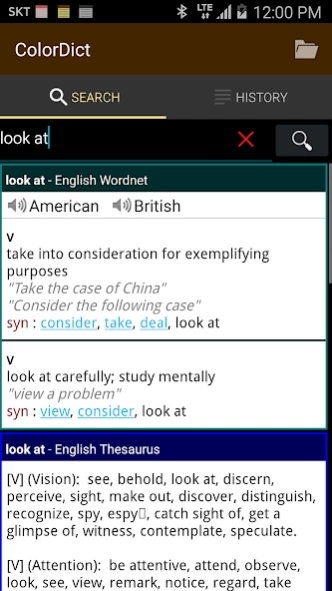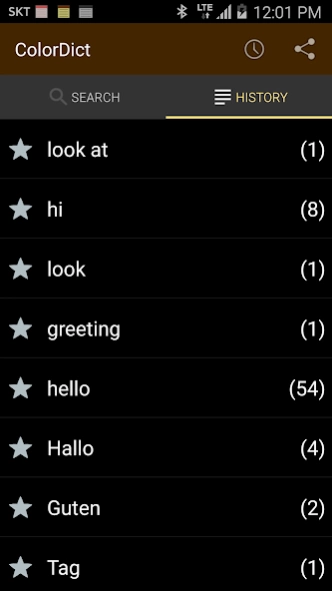ColorDict Dictionary
Free Version
Publisher Description
ColorDict Dictionary - Free offline dictionary app that supports StarDict, Wordnet and online Wikipedia
Search for words in Wikipedia, Wordnet and StarDict dictionaries. It's the best all-in-one dictionary in the market.
• A quick search multiple online & offline dictionaries at once
• Download free dictionaries such as StarDict-compatible dictionaries from the market and internet
Features
• Quick Search Box
• Long-click to share search results: Send results to other apps
• Word jump: Click a word to go to search results for that word
• Word suggestion: See auto-completions for partially entered words.
• Search history
• Customize color of dictionary
• Text-to-speech
• Voice recognition
• Supports ColorNote App: ColorNote dictionary integration
• Supports E-book Reader integration
Supported offline dictionaries:
• English Wordnet offline dictionary (included)
• English thesaurus offline dictionary (included)
• English Japanese StarDict offline dictionary (Download Add-On)
• English Chinese StarDict offline dictionary (Download Add-On)
• English German StarDict offline dictionary (Download Add-On)
• English Spanish StarDict offline dictionary (Download Add-On)
• Bible offline dictionary (stardict)
Supported online dictionary
• Wikipedia encyclopedia (included)
How to download StarDict dictionary from the internet.
• Download the file to your PC
• Copy compressed file (tar.bz2, *.tar.gz, *.zip) to sdcard /dictdata directory
or
• Dict - Menu - Direct Download - Enter URL
E-Book Readers integrated with ColorDict
• FBReader, Moon+ Reader, Cool Reader, ezPDF Reader
Developer support
• Supports Dictionary API for third-party developers
About ColorDict Dictionary
ColorDict Dictionary is a free app for Android published in the Reference Tools list of apps, part of Education.
The company that develops ColorDict Dictionary is Notes. The latest version released by its developer is 1.0. This app was rated by 29 users of our site and has an average rating of 3.7.
To install ColorDict Dictionary on your Android device, just click the green Continue To App button above to start the installation process. The app is listed on our website since 2024-03-22 and was downloaded 2,660 times. We have already checked if the download link is safe, however for your own protection we recommend that you scan the downloaded app with your antivirus. Your antivirus may detect the ColorDict Dictionary as malware as malware if the download link to com.socialnmobile.colordict is broken.
How to install ColorDict Dictionary on your Android device:
- Click on the Continue To App button on our website. This will redirect you to Google Play.
- Once the ColorDict Dictionary is shown in the Google Play listing of your Android device, you can start its download and installation. Tap on the Install button located below the search bar and to the right of the app icon.
- A pop-up window with the permissions required by ColorDict Dictionary will be shown. Click on Accept to continue the process.
- ColorDict Dictionary will be downloaded onto your device, displaying a progress. Once the download completes, the installation will start and you'll get a notification after the installation is finished.